Are you getting the most out of your printer service? Or is your office equipment holding you back?
Together, Xerox, HP, and Lexmark printers make up 32 percent of the multifunctional printer market for businesses with more than 50 employees.
A significant majority of our customers use one, two, or all three of these brands in their offices, and our technicians have rapidly developed world-class expertise working with their most popular models.
These manufacturers make very reliable products, but there are still tips and tricks you can use to resolve frustrating issues and ensure long-term functionality without incurring additional expense.
Here are the top printer service hacks for your machine:
1. Reduce Paper Jams
2. Eliminate Ghosting
3. Fix the Dreaded HP 50.4 Error
4. Xerox Hints for Faster Prints
5. Lexmark E04 Cartridge Error
1. Reduce Paper Jams
By far, paper jams are the number-one complaint end-users have with business printers. Print engineers disagree whether there will ever be a paper jam-free printer. Most often, the problem is not the printer – it's the paper.
If your printer experiences an intolerable number of paper jams, try changing the paper. Pay special attention to the way you store printer paper. It is not an inert material – it gets brittle in dry environments, soggy in moist environments, and is very responsive to temperature and physical shock.
2. Eliminate Ghosting
When your printer prints an image correctly, but also produces a much lighter, faded print elsewhere, it is ghosting. This typically happens when laser printer toner drums are nearing the end of their life. It can also happen in high humidity environments that cause toner particulates to clump together inside the toner cartridge.
Also, improper electrical current can affect the way a laser printer's fuser unit heats up when preparing for print or disturb the drum unit's ability to hold an electric charge. Both of these issues can cause ghosting as well – plug a different printer into the same electrical outlet to verify if the issue is power-related.
3. Fix the Dreaded HP LaserJet Printer 50.4 Error Message
HP LaserJet printers occasionally indicate a power supply problem with a cryptic “50.4 error” message. This means that it is not drawing sufficient power. If you have plugged your LaserJet into a Universal Power Supply (UPS), unplug it and plug it directly into a wall outlet.
4. Xerox Hints for Faster Prints
Customers expect their high-end Xerox laser and inkjet business printers to print quickly. When that doesn't happen, they understandably get frustrated. However, Xerox printers often automatically choose the highest-resolution print capacity available. Choosing a lower print resolution will improve speed, often without noticeably affecting quality for all but the most intensive applications.
Also, some of these models let users choose between print drivers. If you can choose between PostScript and PCL print drivers, choose PCL for quick general office printing and PostScript for graphics-intensive color prints.
5. Lexmark E04 Cartridge Error
Lexmark offers great value thanks to the balance its printers offer between performance and cost, but Lexmark error codes are often ambiguous. If you recently replaced your Lexmark printer's fine cartridge and get a E04 error code, it doesn't mean your cartridge is dead. Just turn off the printer, uninstall the cartridge, and re-install it carefully.
Service Your Printer to Enjoy Problem-Free Operation
It may seem like printers are simply prone to errors and issues more than most office equipment, but it is not exactly true. Users simply respond differently to printers and put the devices through different stresses than their computer workstations or other devices. Treating your printer right will ensure it stays in peak condition long-term.
ASE Technicians are ready to help you get the most out of your office equipment. Submit a request for a service call by completing the form here.
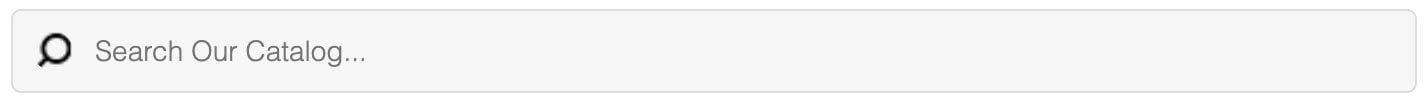
.png)
