Choosing the right print hardware is a bigger task than most office managers realize. Beyond gaining access to high-quality print output, offices have a wide range of other factors to take into consideration.
This is part of the reason why printer manufacturers offer so many different options. If there truly was a one-size-fits-all print solution that worked for everyone, the imaging industry would converge on that specific product.
But different offices have different needs. The imaging industry includes laser printers, inkjet printers, wireless printers, environmentally friendly printers, and a broad range of specialty devices like wide-format printers.
Office managers looking for the best printers for their needs must take a critical view of their print processes. Under the right conditions, new print hardware can open up opportunities to improve efficiency.
Analyze Print Usage Before Acquiring New Print Hardware
The best way to identify what features your print hardware should have is through in-depth analysis. Office managers that collect data on the way employees use print resources can acquire devices that address user behaviors appropriately.
Office managers that deploy print tracking software have the best opportunity to identify these opportunities. Analyzing print audit data can offer valuable insight into what the perfect print hardware looks like:
• Print Volume. Offices with high-volume print workflows will need suitably high-powered print equipment to match their needs. But be careful if the print volume is concentrated among a few users. You may simply have employees who are taking advantage of print resources for tasks that a strict print policy could address.
• Multifunction Features. Today’s most sophisticated printers don’t just output documents. They also scan, fax, copy, and email documents. Advanced multifunction printers offer optical character recognition that can reduce your reliance on time-consuming, error-prone manual data entry.
• Networking Capabilities. Consider how many print users you need to accommodate. A network-capable laser wireless printer used by an entire office needs to have higher specifications than multiple individual printers.
• Print Speed. A high-volume multifunction printer that serves an entire department should be able to output documents fast enough to avoid keeping employees waiting. A high-quality color printer may require a slower print speed to reproduce the finest details of the digital images it outputs.
• Types of Documents. Consider what types of documents make up the majority of office print processes. Colorful consumer-oriented documents require different treatment than monochrome documents intended exclusively for internal use.
• Sustainability. Choose print hardware for its environmental capabilities as well as its office performance. Recyclable printer toner cartridges can play a major role in saving on office consumables spend in the long run.
• Consumable Costs. As a general rule, cheaper print hardware uses more expensive ink and toner. Office managers that purchase high-volume professional equipment may be able to spend less over time by purchasing high-quality remanufactured toner.
The Value of Managed Print Services for Acquiring Hardware
Office managers interested in procuring new print hardware may not need to go through the trouble of auditing their print usage themselves. The most cost-effective long-term solution may be to work with a third-party managed print vendor.
Under a managed print service contract, all of the office’s employees would have access to best-in-class print equipment as a service. Instead of paying up-front for new equipment and exposing the company to liquid cash flow, office managers can transform print costs into value-generating assets with a single, predictable monthly fee.
Managed print service vendors can perform highly detailed print analyses to identify the best opportunities for reducing print inefficiency and waste. Following the print audit analysis, the vendor may offer multiple choices depending on the office’s overall long-term goals:
• It may replace all of the office’s print hardware with new equipment and then take over the deployment, implementation, and maintenance of the print equipment.
• It may keep part of the office’s print assets while replacing only the oldest, most inefficient equipment.
• It may simply develop a solution to use the office’s existing print assets more efficiently, drawing on its analysis of print usage to identify new efficiencies.
Most reputable managed service vendors won’t insist on a rip-and-replace agreement. Where print hardware fulfills its objectives without incurring great costs, better print management is usually sufficient to deliver enough value to justify the vendor agreement.
Perform a Comprehensive Print Audit Today
Performing a print audit is key to improving print efficiency. Office managers need accurate, up-to-date usage information to make informed decisions about acquiring new print equipment. Start collecting data now to streamline your office workflows and reduce waste.
Deploy next-generation print hardware and begin shaving time off of your office’s daily processes. Talk to an ASE print specialist to find out how!
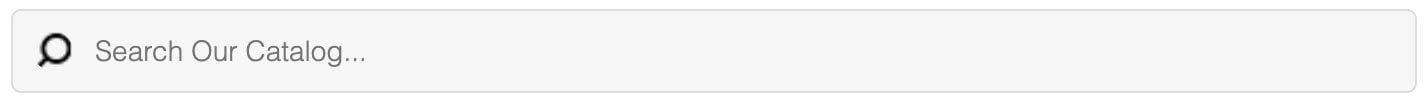
.png)
