Take a glance around you right now. How many printers can you see from where you’re sitting?
In most cases, offices have a mix of multi-function printers (MFPs), color printers, laser and inkjet styles, with some good old black-and-white models mixed in.
Some printers might be dedicated to a department or employee, while others are on a network — free to be shared by the entire office. A few may be new, but chances are you have some outdated models as well.
No matter how many printers you have, it’s important to keep your data center and office equipment refreshed regularly to take advantage of advances in technology and cost savings.
How Long Will the Average MFP Last?
The simple answer isn’t so simple. The fact is, it’s difficult to tell how long an MFP — or any type of printer, for that matter — will last.
That’s because so many factors impact a printer’s longevity, including:
· Duty cycle — this is a rating that determines the device’s ability to perform over time
· Environmental conditions in the office — these include heat, dust, and others
· Amount of use — this includes work volume, as well as whether the use is sporadic or constant
. Construction - The way a particular brand of printer is built
. Upkeep - Whether or not maintenance is performed regularly and correctly
Also, printer hardware can be notoriously touchy.
On inkjet machines, printheads are the hardware most likely to fail, normally through poor maintenance or high usage. For LaserJet printers, a malfunctioning fuser can cause poor print quality and dirty guides can contribute to paper jams.
Any kind of printer can develop wear and tear on gears and rollers, which increases the number of paper jams and misfeeds and further degrades the machine. Not to mention, a malfunctioning printer tends to send office tempers flaring when work is stalled.
By updating your fleet of printers regularly, you’ll avoid the most common hardware failures and keep your office running smoothly.
Copier: Lease Versus Buy?
Like printers, copiers should be changed out before wear-and-tear becomes evident and performance declines. When that happens, you have two choices: You can lease a copier or buy one outright.
Benefits of Leasing
Should you lease a copier? The benefits are significant.
First, you’ll avoid the drain of obsolete equipment breakdowns that can cause a bottleneck in your productivity. This way, not only will you avoid a work stoppage, but you’ll always have the advantage of the most technologically advanced models on hand.
Leasing allows companies access to better models due to the low up-front costs. Having a smaller cash outlay upfront is particularly important if you have a small or medium-sized business and you want to preserve credit for other critical functions.
Best of all, with leasing, you don’t have to worry about disposing of or reselling your copier when it’s at the end of its functional life. The company from which you’re leasing the equipment simply comes to haul it away, leaving a brand-new, higher-tech model in its place.
Benefits of Buying
Depending on your business model, buying a copier outright might work for your business.
It’s more expensive up front, but less expensive over the life of the machine and there are no contracts to worry about.
Also, you’ll be able to sell the equipment when you’re ready to get a new copier on board, which can help recoup some of your investment.
Still, keep in mind that you’ll need to perform your maintenance and keep staff in-house that can handle any mishaps and troubleshoot problems.
How to Optimize Your Productivity — and Cost Savings — by Renewing Your Printer Fleet
Whether you’re running a small business or a large enterprise, you don’t want your progress — or profitability — to take a hit because your office equipment is outdated.
The easiest and best way to ensure your printer fleet is well-maintained, current, and ready to work is to contract with a company that will provide oversight and management of your entire fleet of machines.
This not only takes the pressure off of your office staff but also frees them up to be productive in other, critical areas of business.
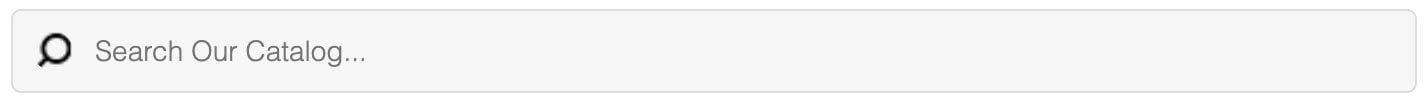
.png)
